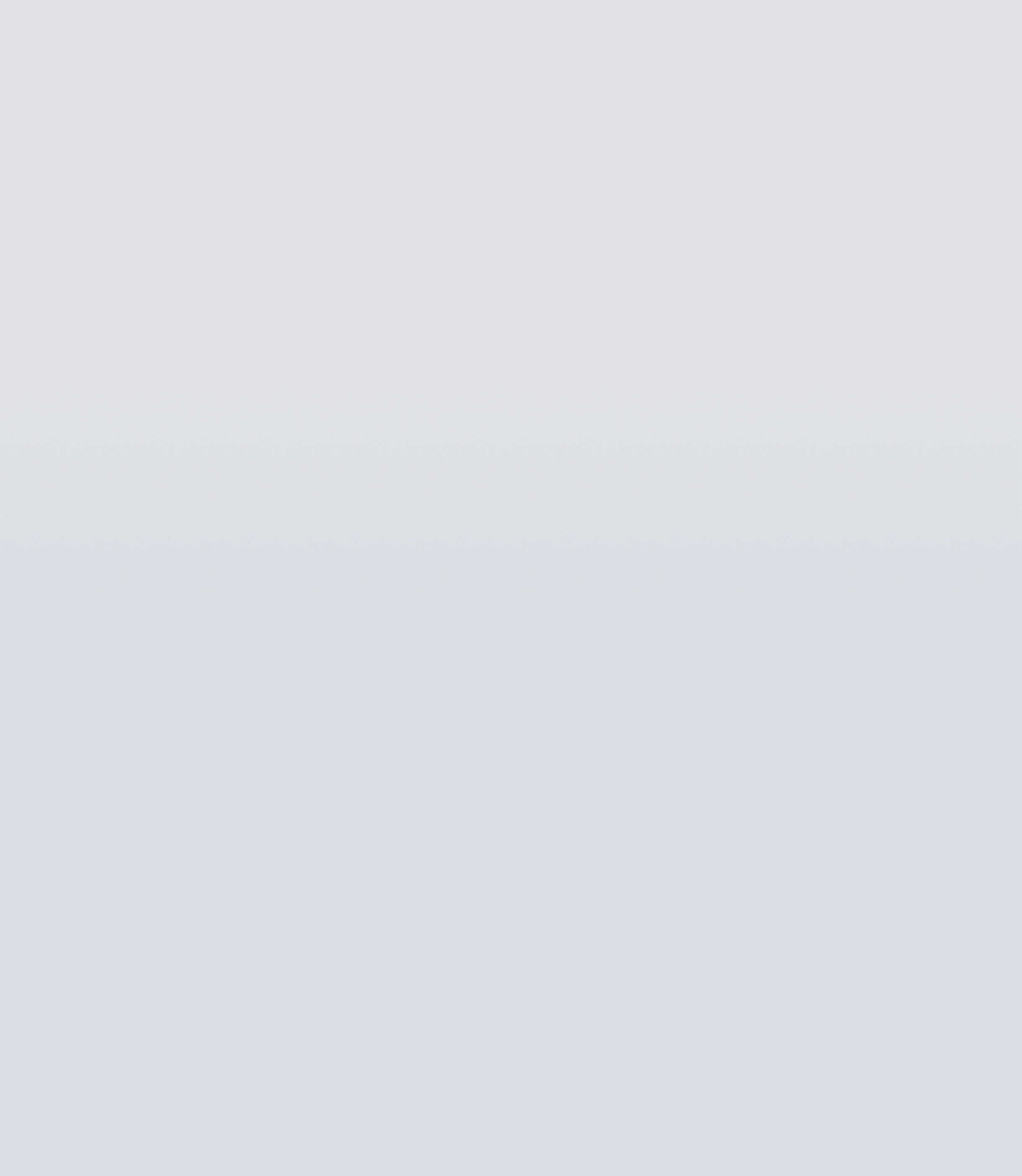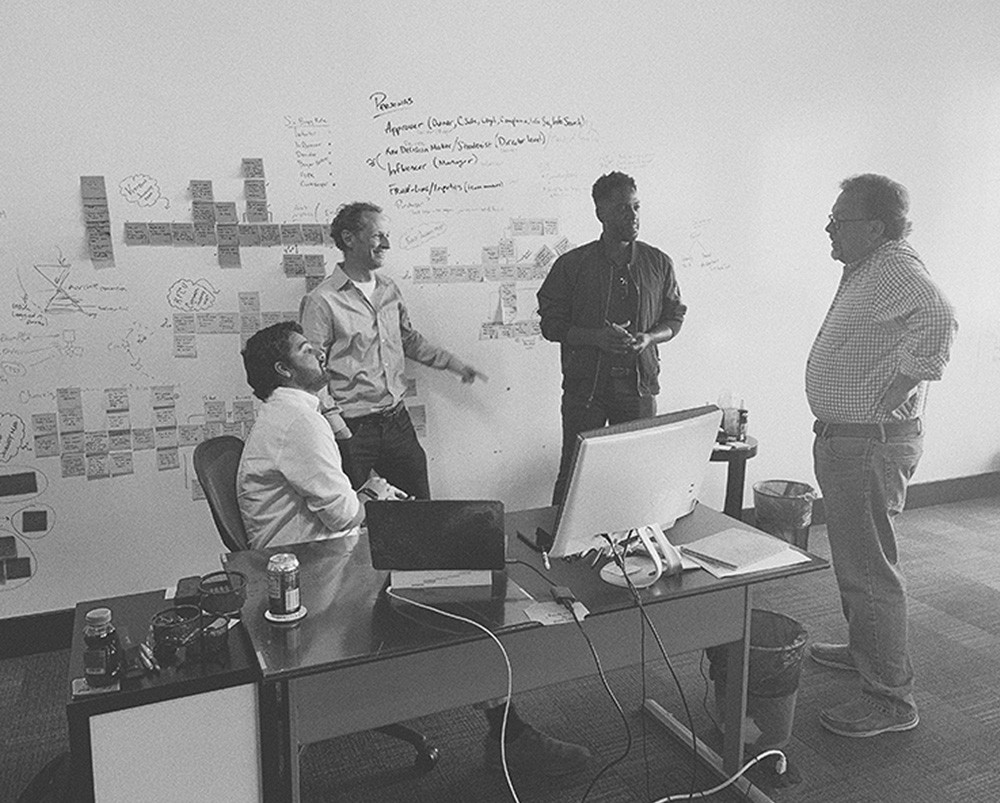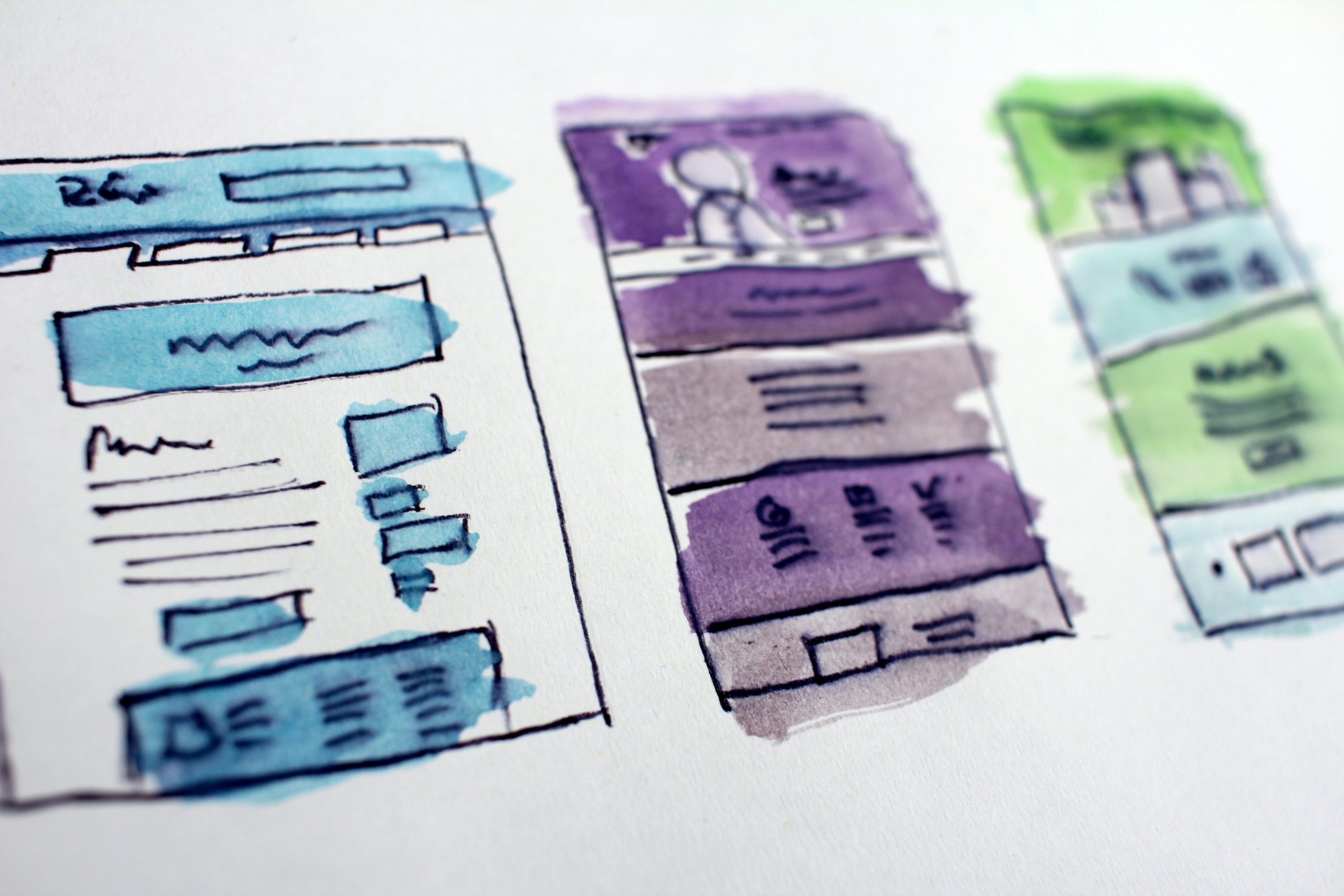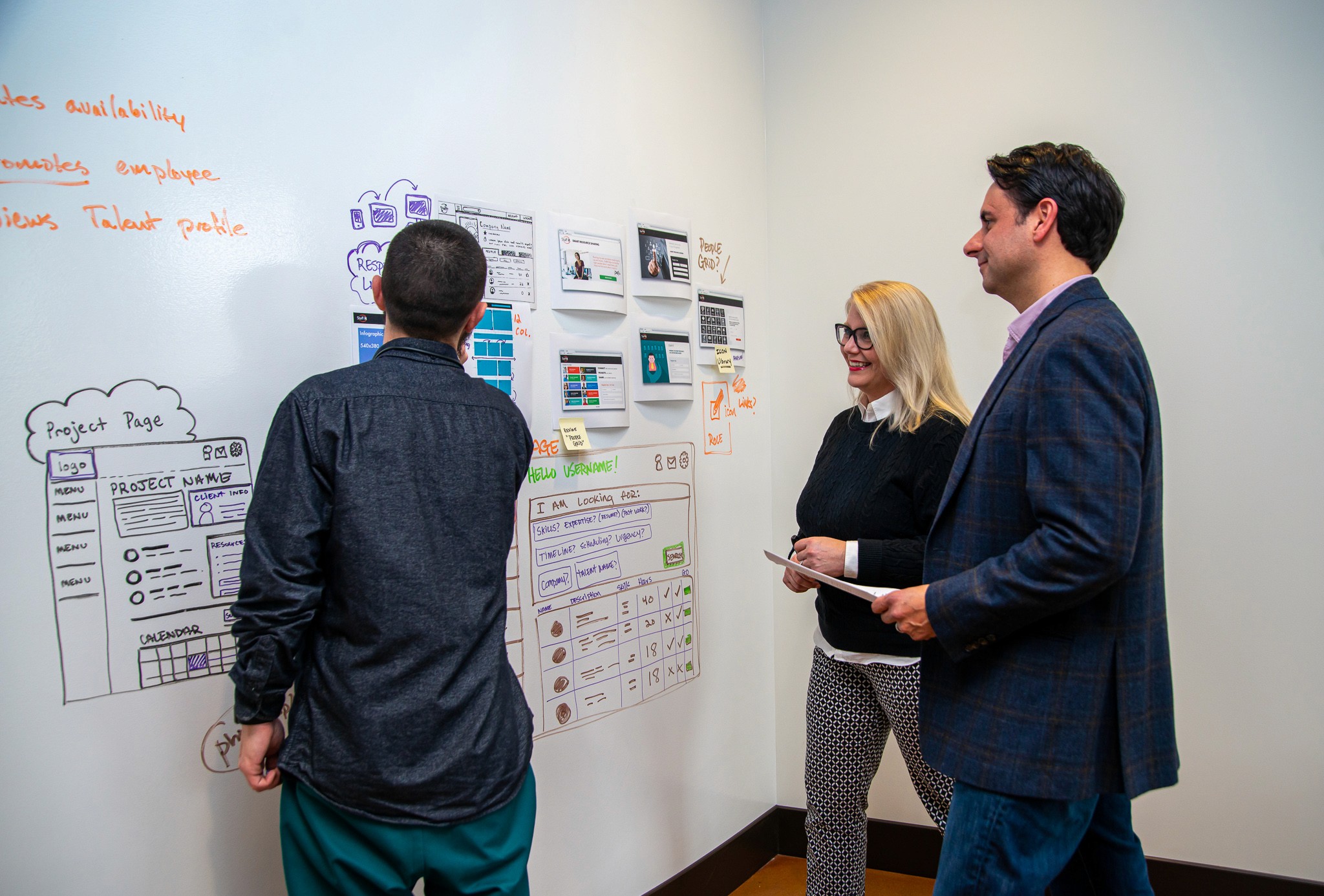Insights
Our insights showcase how OneSpring's integrated approach to Research, Strategy, Visual Design, and UX/UI Design delivers measurable business impact and delightful user experiences.

Insights
Our insights showcase how OneSpring's integrated approach to Research, Strategy, Visual Design, and UX/UI Design delivers measurable business impact and delightful user experiences.

Insights
Our insights showcase how OneSpring's integrated approach to Research, Strategy, Visual Design, and UX/UI Design delivers measurable business impact and delightful user experiences.

Insights
Our insights showcase how OneSpring's integrated approach to Research, Strategy, Visual Design, and UX/UI Design delivers measurable business impact and delightful user experiences.
Filters:
Filters:
Filters:
Filters:
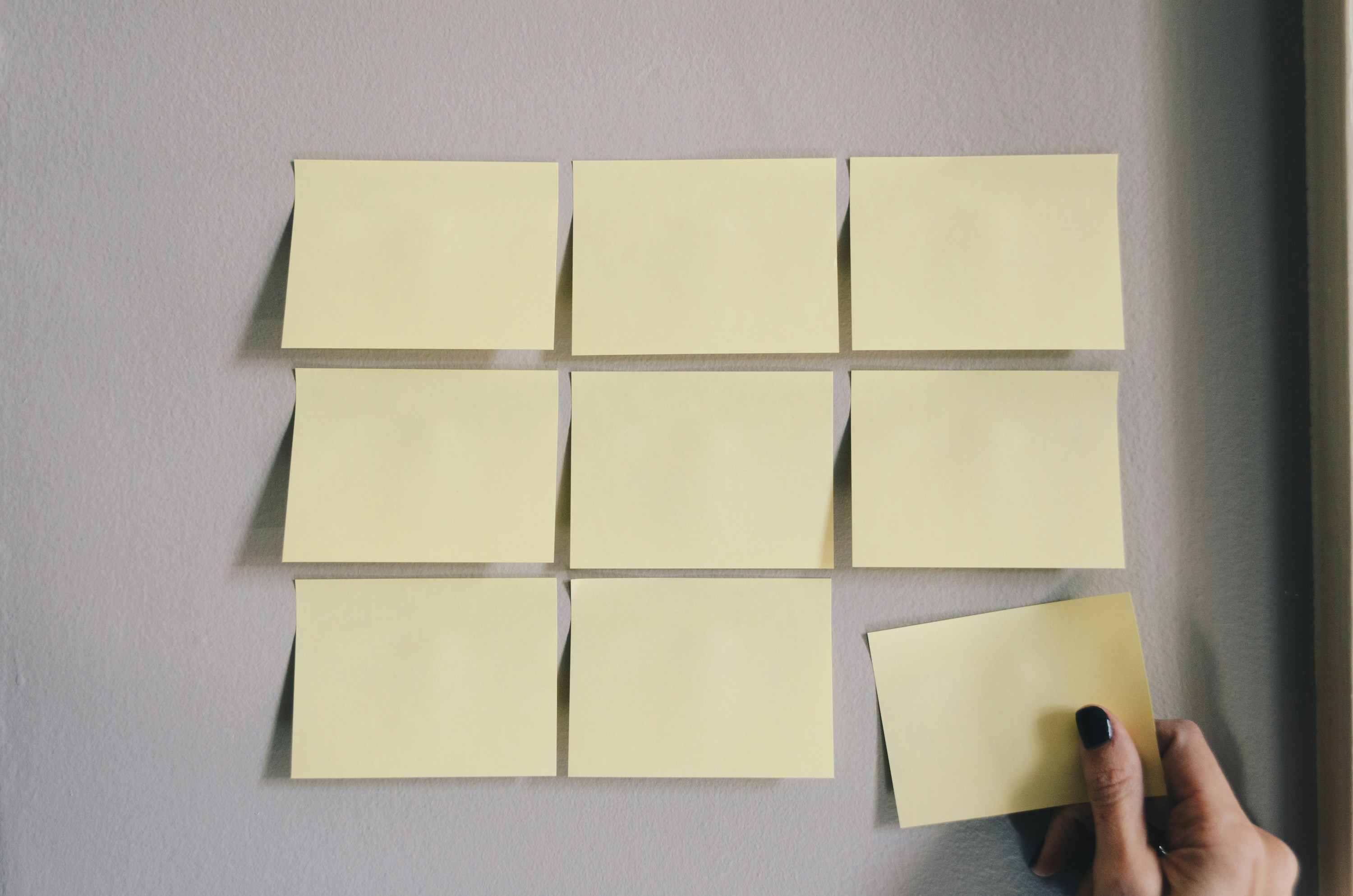
Intrigued?
Let's fill in the blanks
We create experiences that convert. Our experts turn frustration into delight with research-backed design solutions.
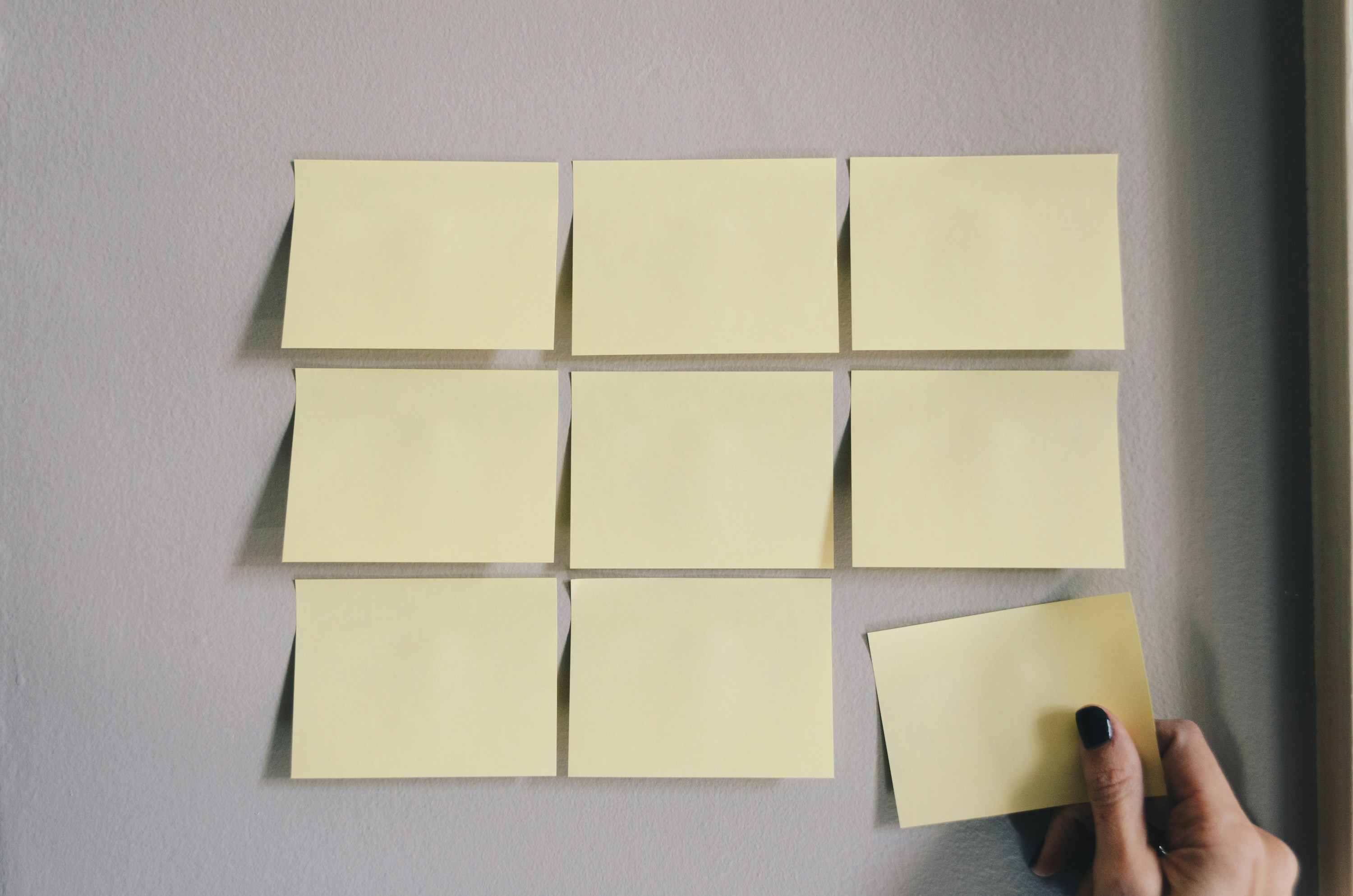
Intrigued?
Let's fill in the blanks
We create experiences that convert. Our experts turn frustration into delight with research-backed design solutions.
Intrigued?
Let's fill in the blanks
We create experiences that convert. Our experts turn frustration into delight with research-backed design solutions.
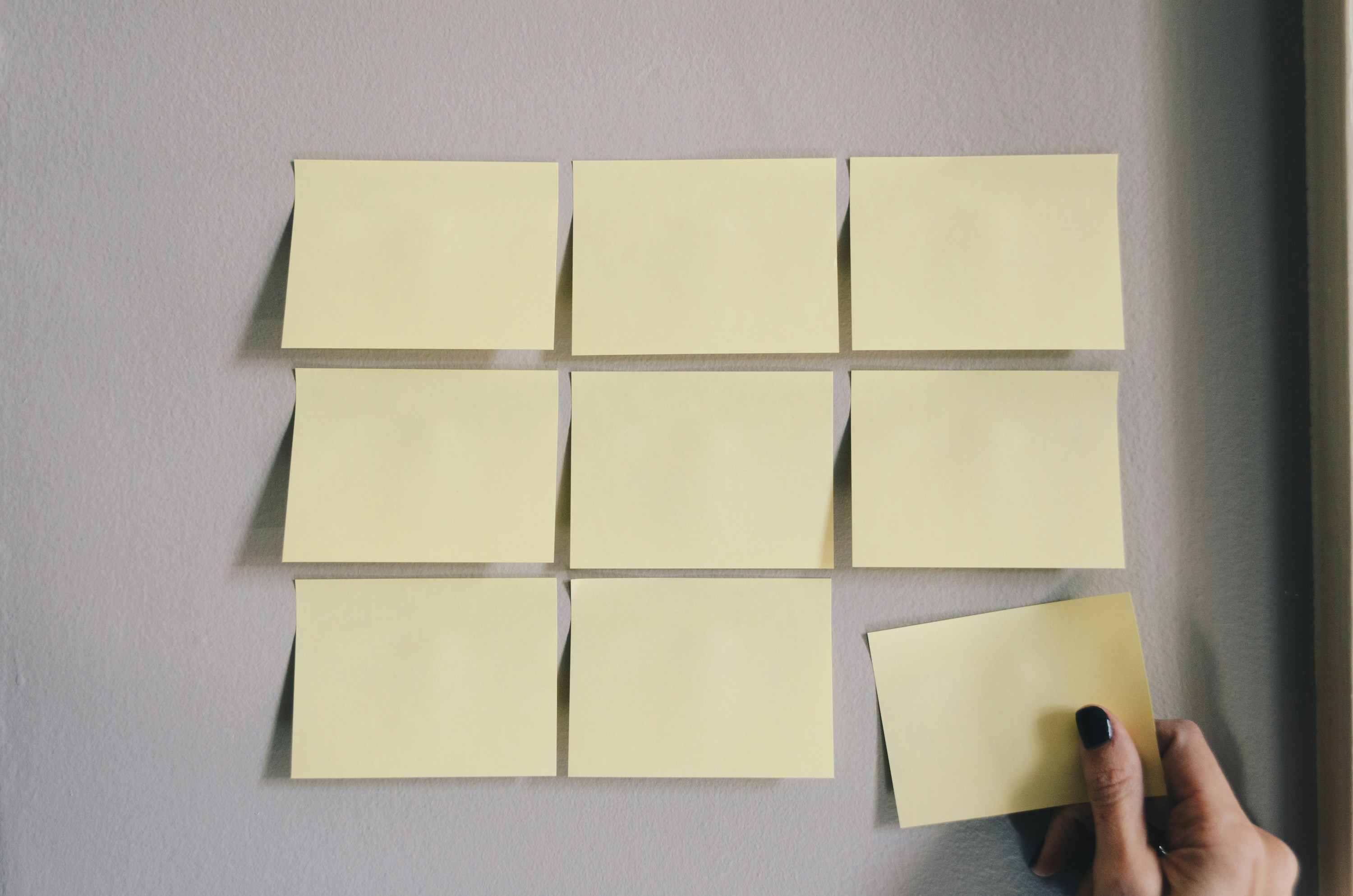
Intrigued?
Let's fill in the blanks
We create experiences that convert. Our experts turn frustration into delight with research-backed design solutions.